WordPress Develpment full course
WordPress is the world's famous content management system (CMS) to provides basic & professional skills to help you develop websites without coding.
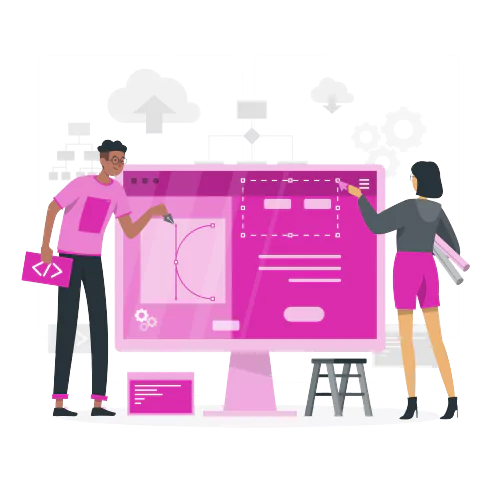
Creation & Maintenance of WordPress Website
Learn how to create and maintain a website using WordPress, even if you have no experience in web designing or coding.
Basic Requirements:
- Basic computer skills (not as much required)
- No prior knowledge of WordPress is required
Course Outline
The WordPress development Course is designed to teach students the fundamental skills and knowledge to create, customer, and manage WordPress websites using the WordPress content management system (CMS). This course contains twelve modules.
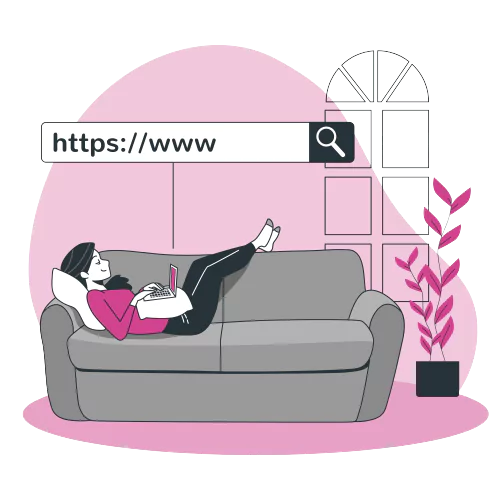
Module 1
Module #1 contains 4 lessons:
- Introduction to types of web hosting and domain.
- Buying cheap or best hosting with free domain or shared hosting.
- Choosing a domain name (business or website name)
- DNS setting & installing SSL
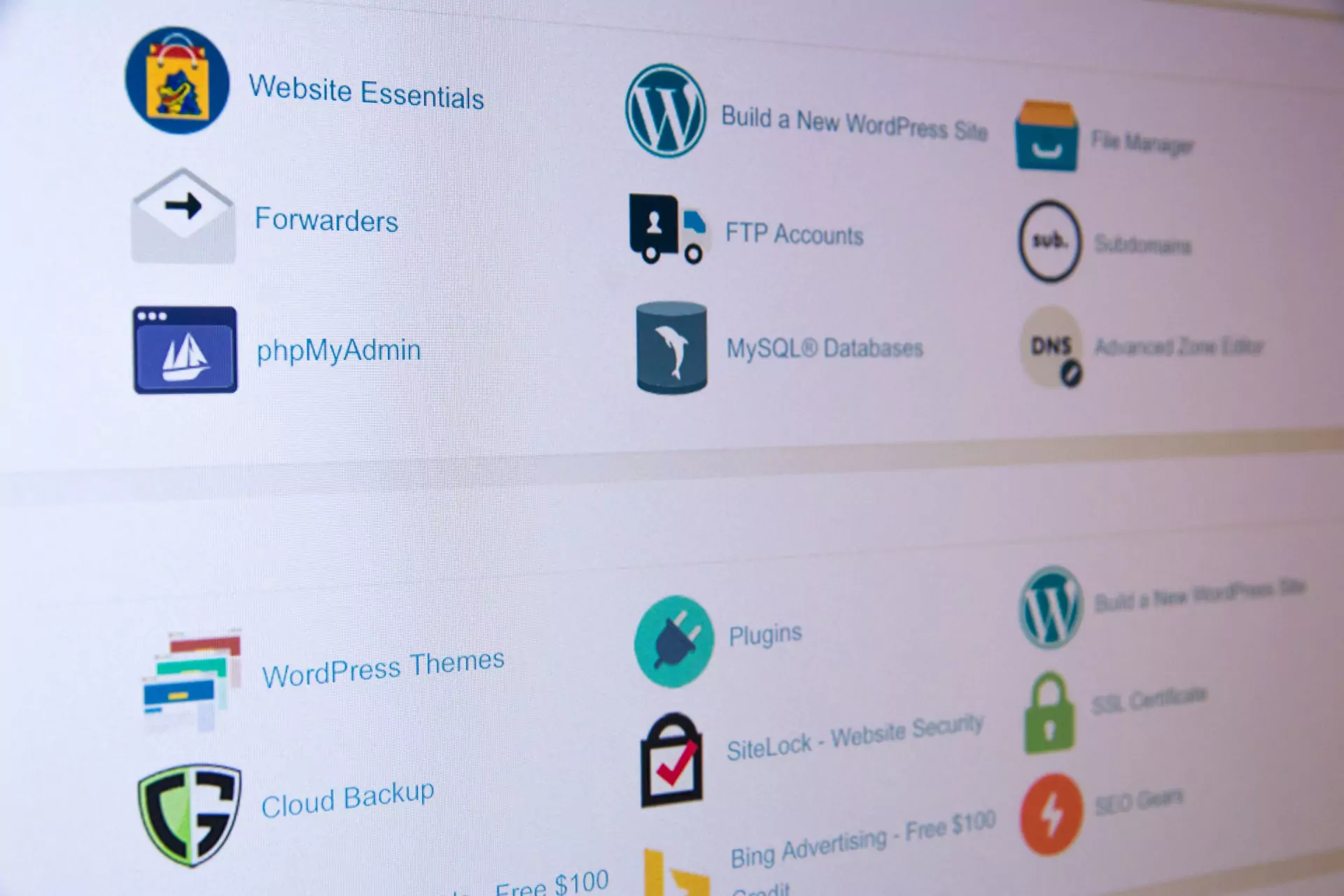
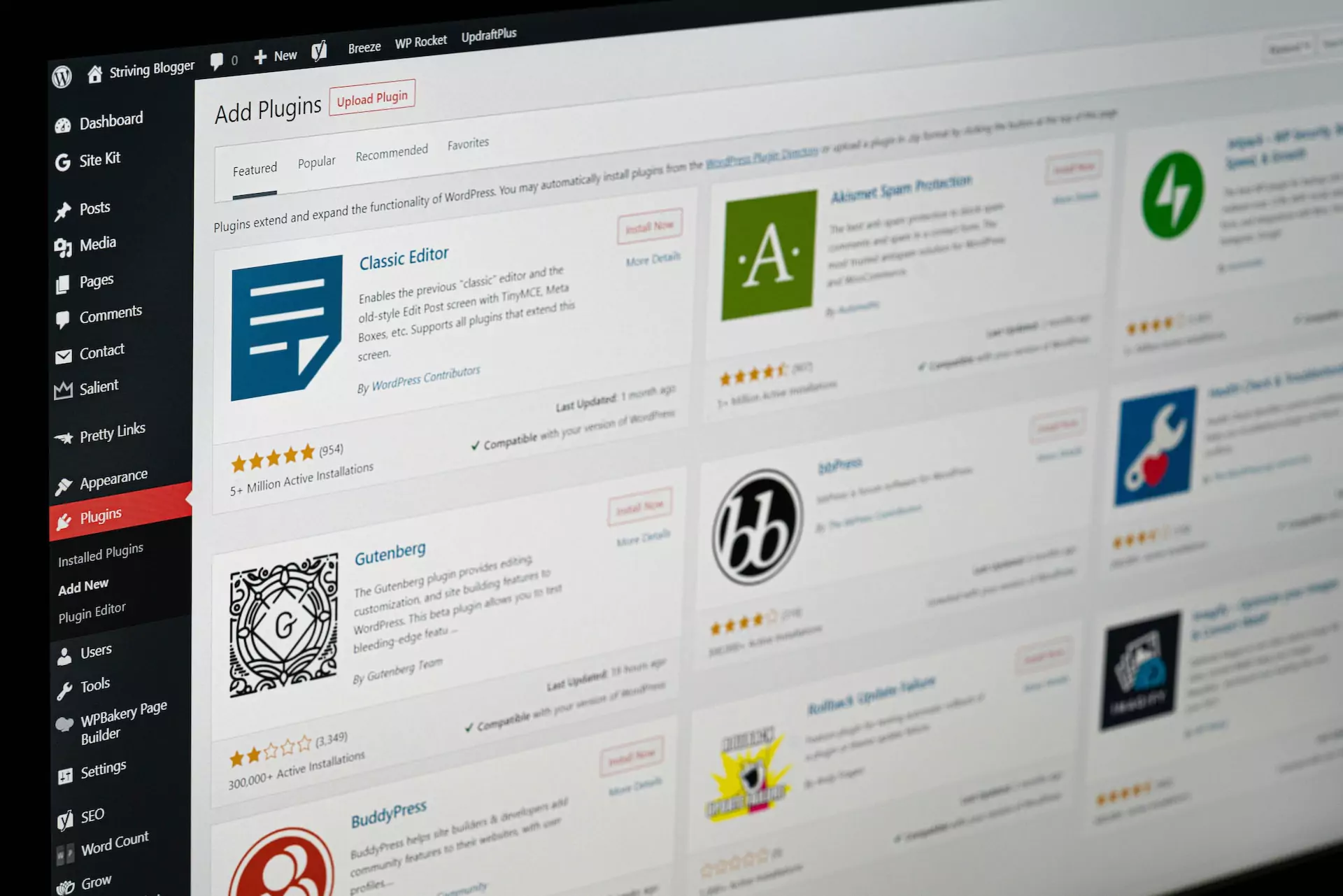
WordPress Introduction & Basic Setting

Module 2
Module #2 contains 8 lessons:
- Introducing WordPress
- Understanding CMS
- Installing WordPress
- Exploring the WordPress dashboard
- General and Admin setting
- Editing profile and security
- Installing free themes
- Installing free plugins
Pages & Posts
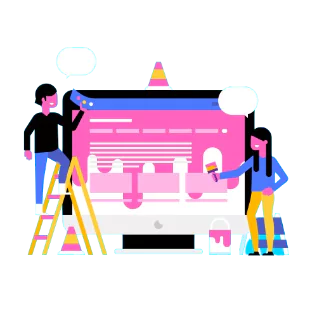
Module 3
Module # 3 contains 3 lessons
- What are pages and posts?
- Creating & publishing pages, posts, and blogs
- All settings relating to pages, posts, and blogs
Customizing Home Page
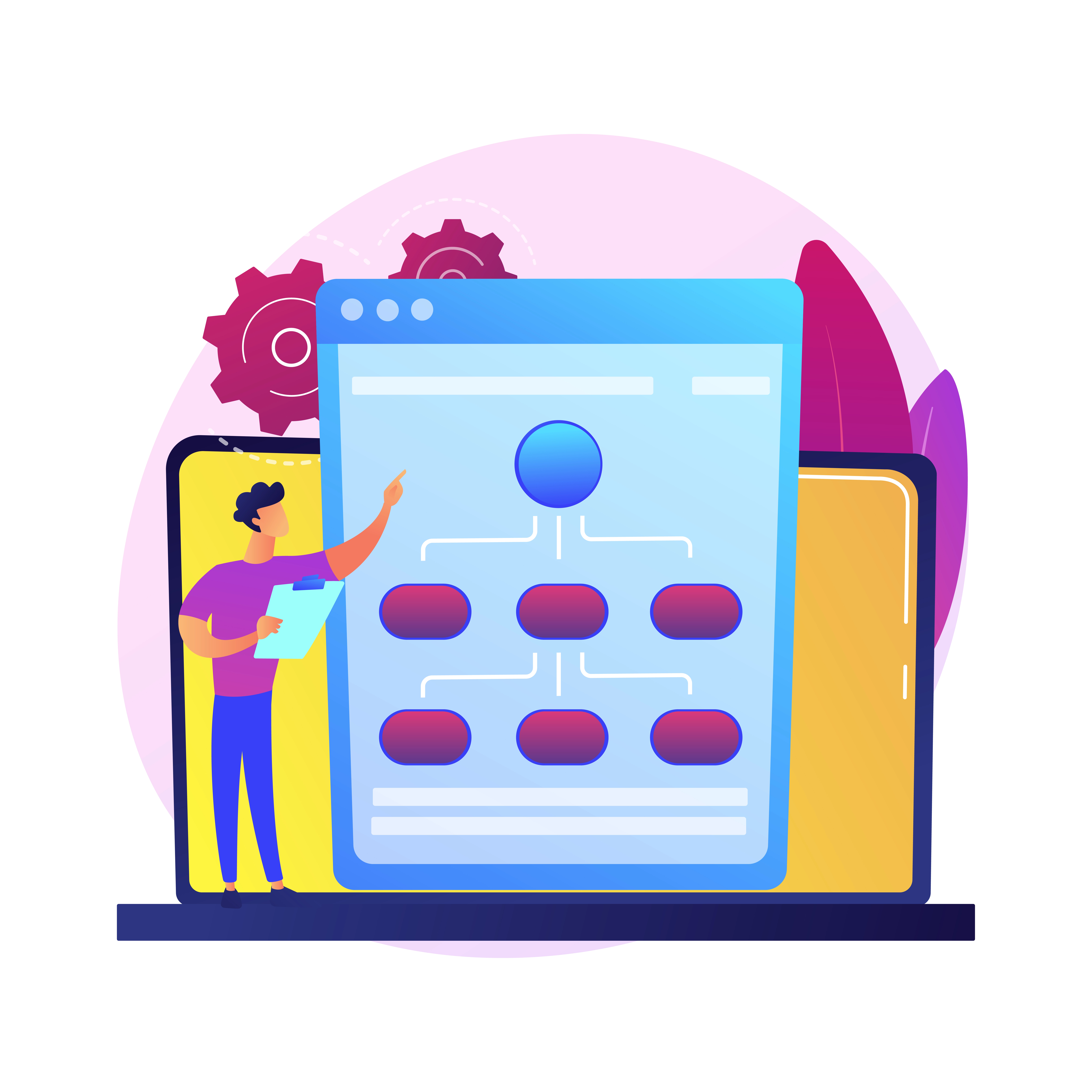
Module 4
Module # 4 has 5 lessons:
- Customizing Home Page
- Introducing & Installing a free theme
- Creating a home page & customizing through Elementor
- Crating & adding links & linking them to another website
- How to open a link in a new tab or new page?
Images & Media Library

Module 5
Module # 5 has 6 lessons:
- Maintaining Media Library
- Adding & customizing images on pages or posts
- Editing images manually & online (resizing, removing background, royalty-free images)
- Adding featured image
- Embedding or uploading videos
- Editing and maintaining media library
Creating Menu
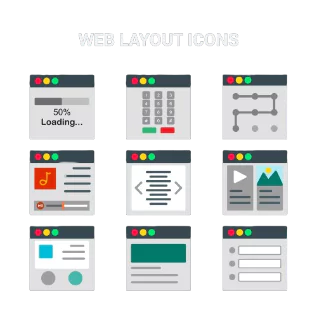
Module 6
Module # 6 contains 7 lessons
- Types of meus
- Creating the main menu or the Main menu & linking
- Sub Menus or Sub-pages (Child-pages)
- Creating categories
- Footer menus
- Creating Header and Footer
- Customizing the Site identity (logo, title, tagline)
Adding Forms

Module 7
Module # 7 contains 5 lessons
- Installing essential plugins
- Creating Forms
- Enabling comments & discussion
- Integrating Social Media
- Building a mailing and contact list
SEO Setting
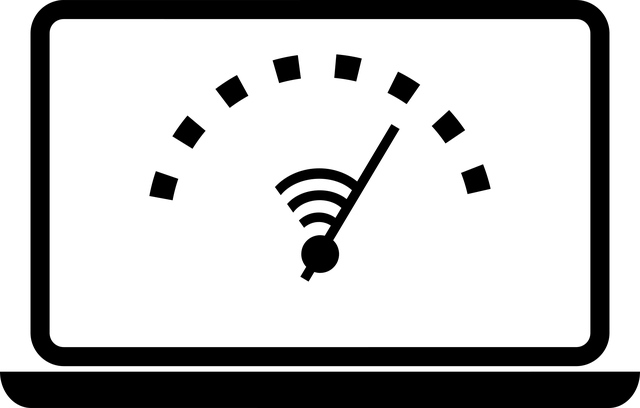
Module 8
Module # 8 has 9 lessons:
- Managing Meta Titles
- Meta Description
- Header Tags
- URL Structure
- Keyword Placement
- Header Tags
- Crawlability and Indexability
- User Experience
- Search Engine Ranking
Website Security

Module 9
Module # 9 has 3 lessons:
- Installing security plugins
- Protection against common threats
- Back-up of website
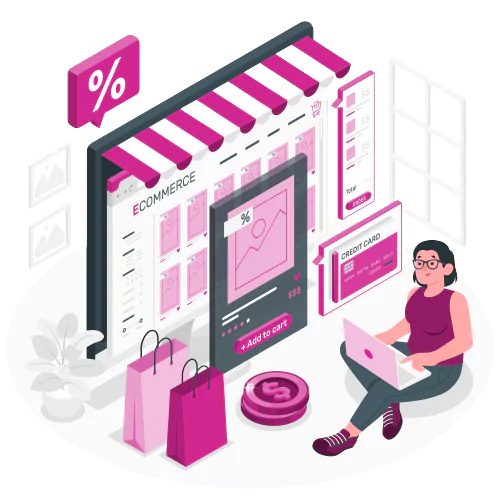
E-commerce Website

Module 10
Module # 10 contains 6 lessons
- Introduction of E-commerce
- E-commerce website with WooCommerce
- Installing and configuring WooCommerce
- Setting up products and categories
- Managing orders and paayments
- Site functionality
Website Performance

Module 11
Module # 11 contains 9 lessons
- Optimizing website performance
- Speeding up website
- Mobile and tablet-responsive websites
- Cashing
- Images and content optimization
- Managing Google Analytics
- Smart Look
- Google Console
- Web Master Tool